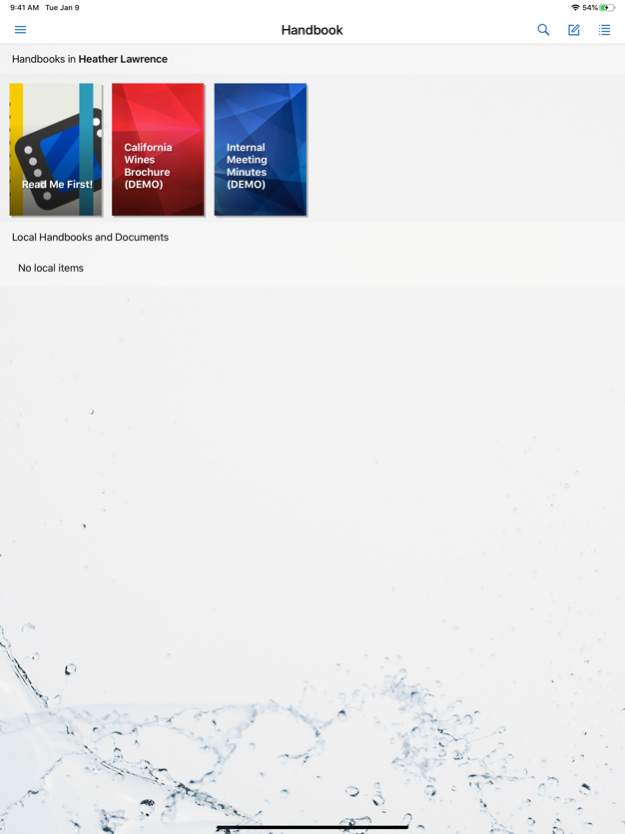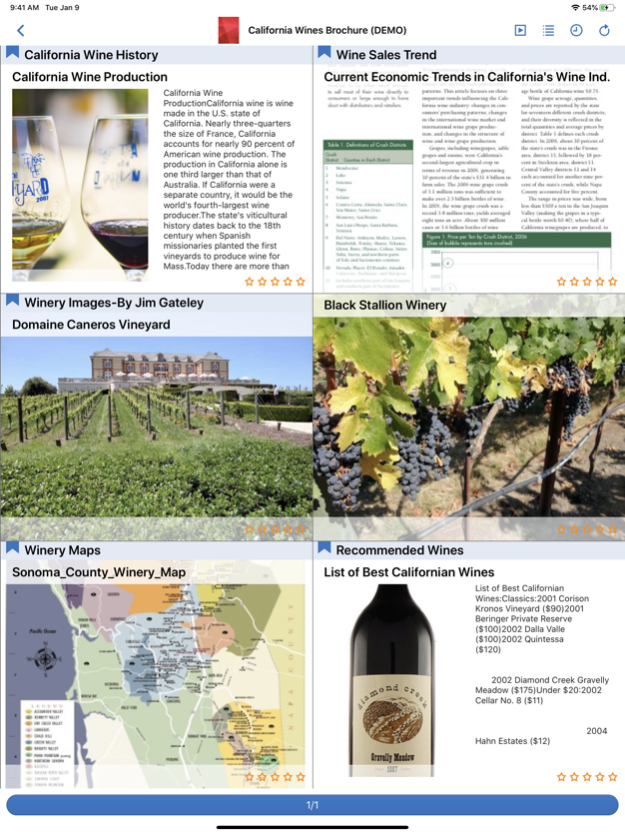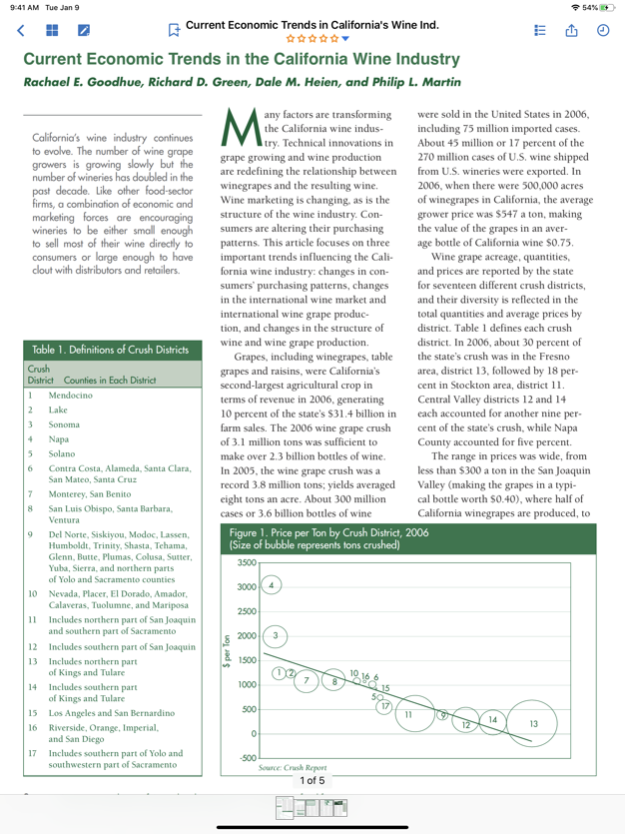Handbook 5.0.16
Continue to app
Free Version
Publisher Description
Present and Share Secure Content on any Mobile Device
Handbook is a secure mobile document manager that offers a simple and secure way to bind together a variety of rich media content to create and share compelling, attractive presentations.
Handbook gives mobile knowledge workers a confident way to distribute and present information using docs and media such as PDFs and videos, both online offline. When there is no network connectivity, Handbook can be used in offline mode and presentations can be given with confidence.
The Handbook product consists of:
Handbook Studio -- a browser based application used to upload and manage content Handbook -- viewer application used to display and present content
Handbook Features
- Use it on the iPhone, iPad
- Supports both online and offline viewing
- Supports MS Office, iWork, images, video and audio files
- View and annotate PDF files
- Display Handbooks on the big screen using Apple TV for powerful, media rich presentations
- Offline viewing - Never worry about network connectivity during your presentation
- Create surveys and quizzes with built in questionnaire function
- Bookmark content and send sharing links by email
- Customizable layout and wallpaper
Security and Enterprise Features
- Role & Content Based Security
- Individual and group-based Sharing
- Restrict and allow access to specific devices with device-specific authentication
- Understand how your Handbook is used with detailed usage metrics
- Time-based access gives you control over when your Handbook is available to view
NOTE:
- Handbook account is necessary to use this app. Please ask to admin
of your organization's Handbook Studio.
- Handbook Studio the cloud service is necessary for contents
posting, editing and distribution.
- Please visit the web site for details: http://handbookapp.net/
Mar 14, 2024
Version 5.0.16
Support iOS17.
Minor bug fixes.
About Handbook
Handbook is a free app for iOS published in the Office Suites & Tools list of apps, part of Business.
The company that develops Handbook is Asteria Corporation. The latest version released by its developer is 5.0.16.
To install Handbook on your iOS device, just click the green Continue To App button above to start the installation process. The app is listed on our website since 2024-03-14 and was downloaded 7 times. We have already checked if the download link is safe, however for your own protection we recommend that you scan the downloaded app with your antivirus. Your antivirus may detect the Handbook as malware if the download link is broken.
How to install Handbook on your iOS device:
- Click on the Continue To App button on our website. This will redirect you to the App Store.
- Once the Handbook is shown in the iTunes listing of your iOS device, you can start its download and installation. Tap on the GET button to the right of the app to start downloading it.
- If you are not logged-in the iOS appstore app, you'll be prompted for your your Apple ID and/or password.
- After Handbook is downloaded, you'll see an INSTALL button to the right. Tap on it to start the actual installation of the iOS app.
- Once installation is finished you can tap on the OPEN button to start it. Its icon will also be added to your device home screen.